To all caregivers working in the field
Are you struggling with daily documentation tasks? Handwritten records take time, and sharing information can be complicated.
Many of you may feel, “This is exactly my problem!”
Good news for you.
What is AI CareMate?
An AI-powered solution that lightens the burden of documentation in caregiving.
CareMate is a support tool that allows caregivers to record daily care information more easily and more accurately.
CareMate greatly reduces the “effort of writing,” “effort of summarizing,” and “effort of sharing” that occur in busy care environments.
⸻
Do you have these challenges?
• Documentation takes too long and prevents you from focusing on care
• Writing reports feels burdensome
• Information sharing does not go smoothly, causing handover mistakes
• Small observations get lost due to busyness
⸻
What AI CareMate can do
1. Simple input for quick documentation
Just follow the simple input form and write only what’s necessary!
AI automatically turns it into clear, readable text.
2. Prevents missing information
AI checks for omissions and supports complete record-keeping.
You can record with confidence.
3. Vital signs, meals, and toileting data
Vital signs (temperature, blood pressure, pulse, etc.),
meal intake, water consumption, toileting status—
all essential care data can be digitized as standard.
Do the basics accurately and smoothly.
4. Fast sharing and visualization
Records are shared with the team in real time,
and needed information can be checked immediately.
5. Reduces workload for each staff member
By reducing documentation stress, CareMate helps you focus on providing true person-centered care.
6. AI text formatting and auto-translation (Premium Record Feature)
AI automatically rewrites recorded text into clear and readable Japanese.
It also supports multilingual translation (Japanese ⇔ English and more).
Foreign staff can write in their native language, and AI converts it to Japanese, or output in English for families.
⸻
How CareMate changes the future
• Higher quality of care
• More mental space for staff
• Stronger teamwork
• Fewer mistakes and communication gaps
• A more comfortable working environment
⸻
For those considering implementation
No special IT skills are required to use CareMate.
This app is designed based on feedback from real care facilities, making it easy for anyone to use immediately.
Reduce staff workload,
improve the quality of care,
and let CareMate support your caregiving.
CareMate — An Innovative Solution for Care Documentation
Why are you still keeping care records by hand?
When writing on paper with a pen, caregivers must look down for long periods. During that time, person-centered care becomes impossible. This app is designed to manage care records efficiently without compromising quality.
Actual benefits from implementation
- Significantly reduced documentation time
- Reduced stress for staff
- Works directly on iPad or iPhone
Why not streamline your care operations with CareMate?
## Main Features of CareMate
1. Vital Data: Easily enter essential data such as temperature, blood pressure, pulse
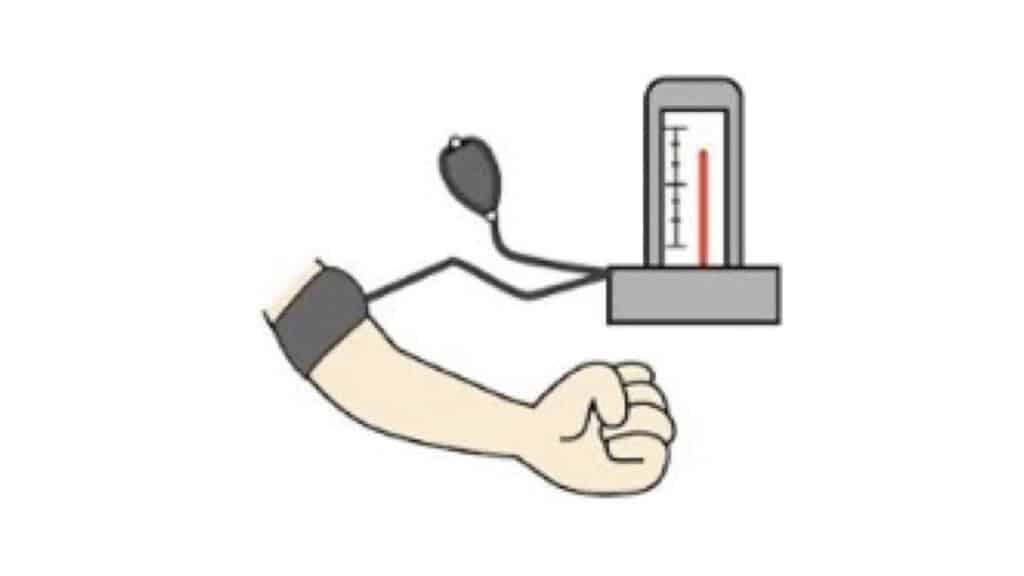
2. Meal Intake: Manage food intake and monitor nutritional status

3. Water Intake: Record daily hydration to help prevent dehydration
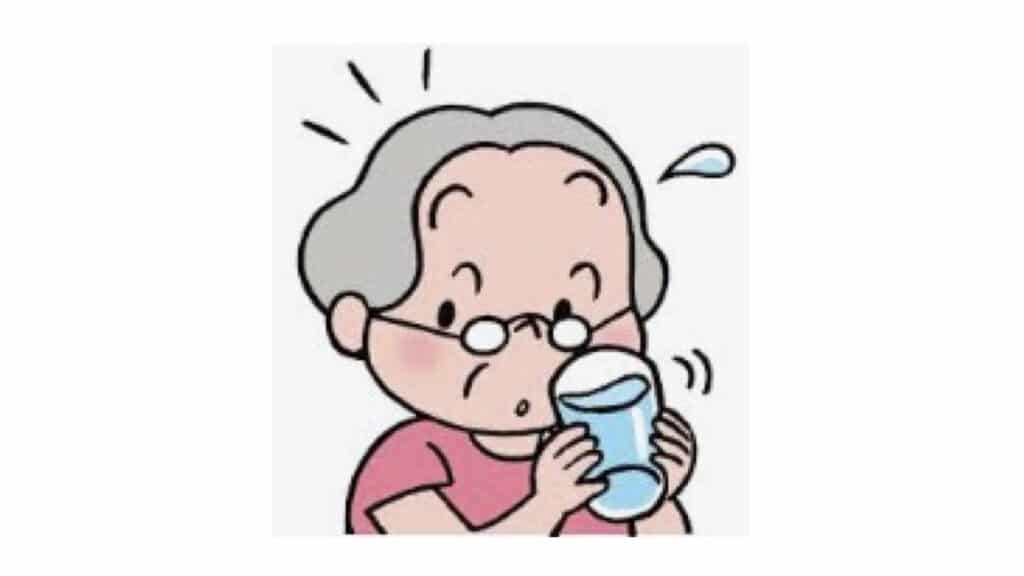
4. Toileting Status: Monitor toileting patterns to understand health conditions

5. Sleep Pattern: Monitor sleep quality and patterns
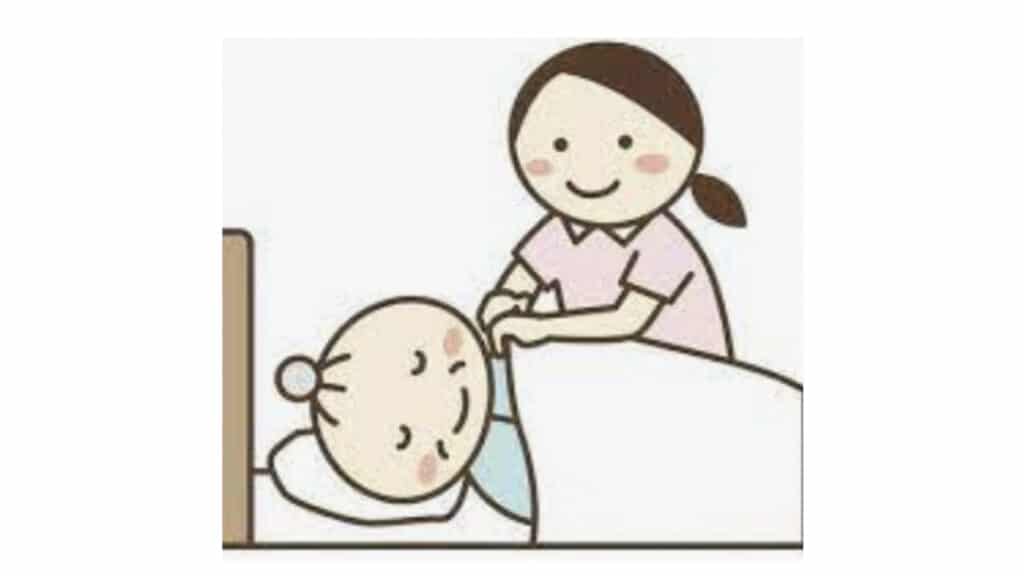
6. Daily Life Record: Record daily activities and mood in detail

Automatic Life Record Generation (Siri Voice Input)
You can use Siri to input care observations by voice. This significantly reduces staff workload while maintaining high-quality documentation.
AI Text Formatting & Multilingual Translation (Premium AI Feature)
AI automatically adjusts grammar and expressions to produce clear and readable records.
It can translate Japanese records into English, and convert entries written by foreign staff in their native language into Japanese.
Multi-professional and multilingual teams can share information smoothly with just one tap, including output for families.

You can try all these features for free for 30 days. During the free period, a one-time payment of ¥4500 grants lifetime access.
## Customer Feedback
### Care Facility A
“Since introducing CareMate, staff stress has decreased, and we can focus more on resident care. Record management is easy, and data analysis is extremely useful.”
### Care Facility B
“Switching from handwritten to digital records has significantly reduced working hours. The intuitive interface allowed all staff to use it immediately.”
—
## Frequently Asked Questions
### Do I need special equipment to use CareMate?
No, CareMate works on any iPad or iPhone.
### Can anyone operate it?
Typing is completely unnecessary—just tap buttons. So anyone can use it easily.
### When is the AI feature used?
The AI functions are mainly used in the “Daily Life Record” screen. AI automatically refines text entered or dictated by staff and, when needed, translates it into other languages. These features maintain documentation quality while reducing workload in the field.
“CareMate” Download Button
