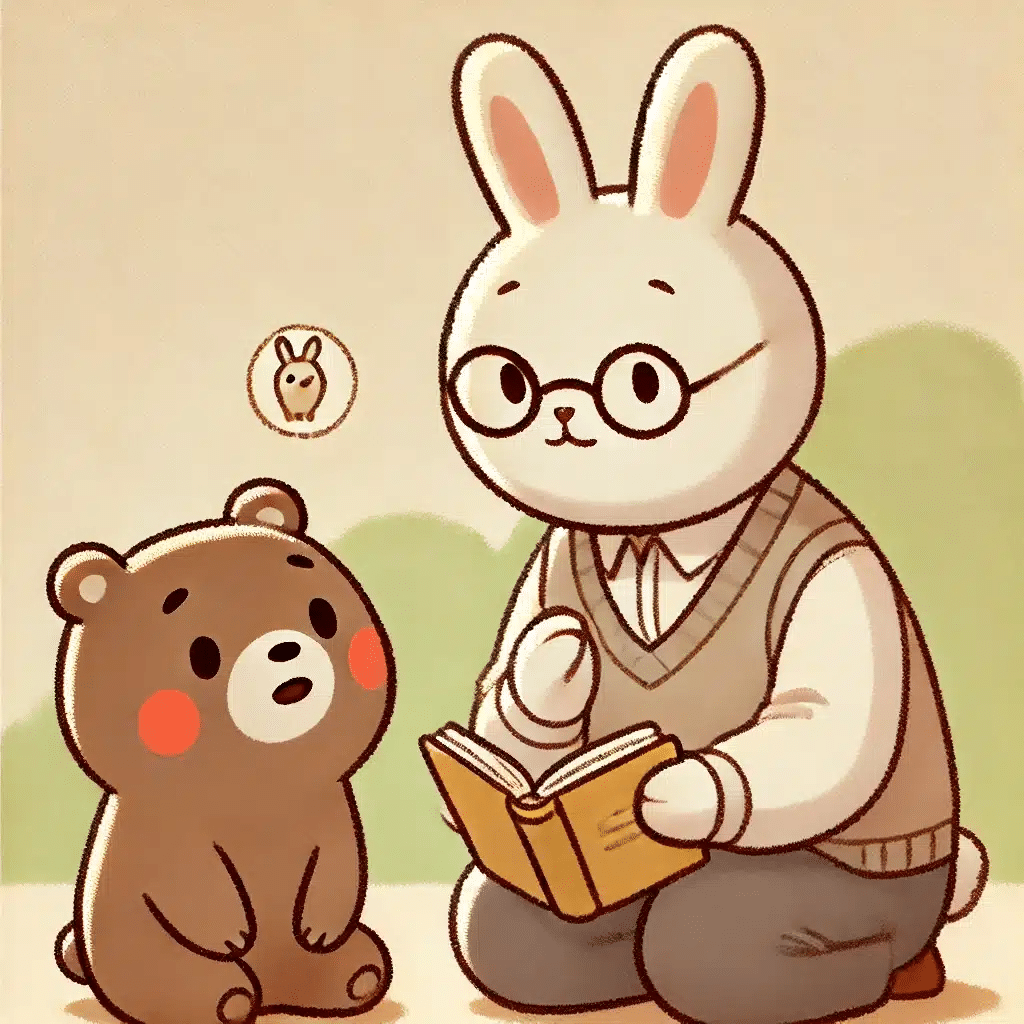
📱 FileMaker Go & APP. Setup
This guide explains, step by step, how to install FileMaker Go on your iPhone and download the app to get started.
① Open FileMaker Go in the App Store
Tap the button below to open the FileMaker Go page in the App Store.
Open in App Store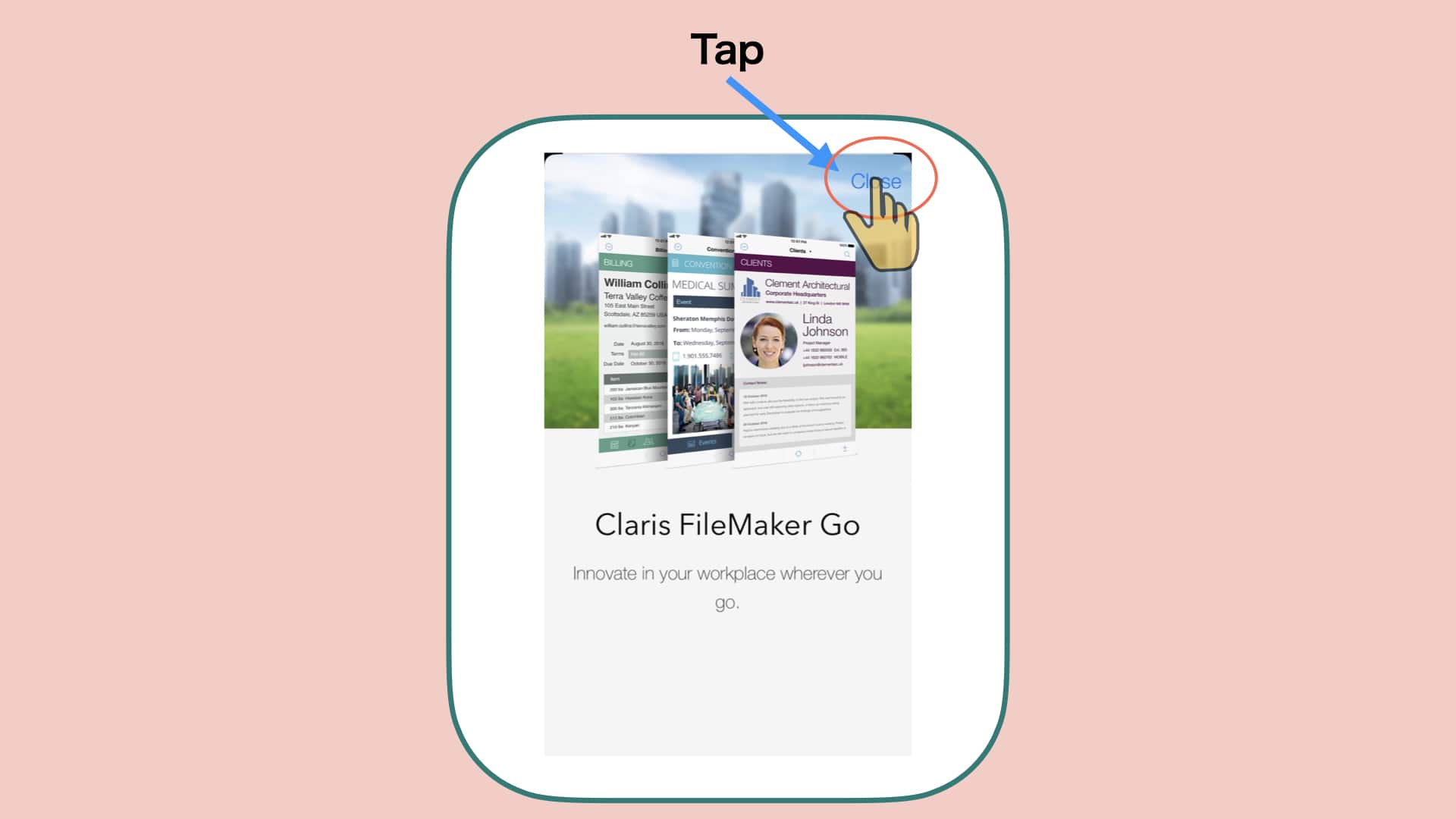
Tap to open
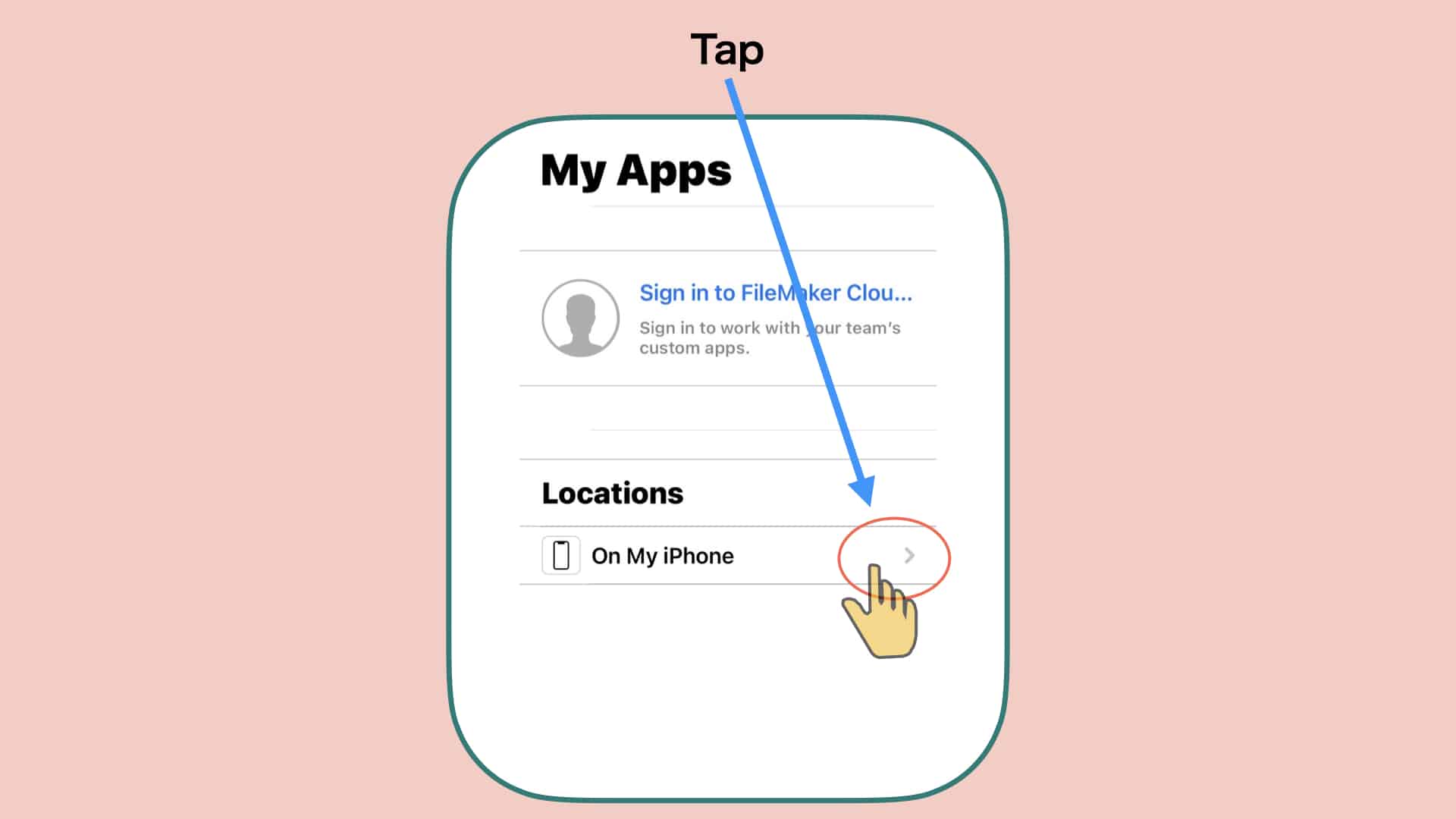
Tap to open
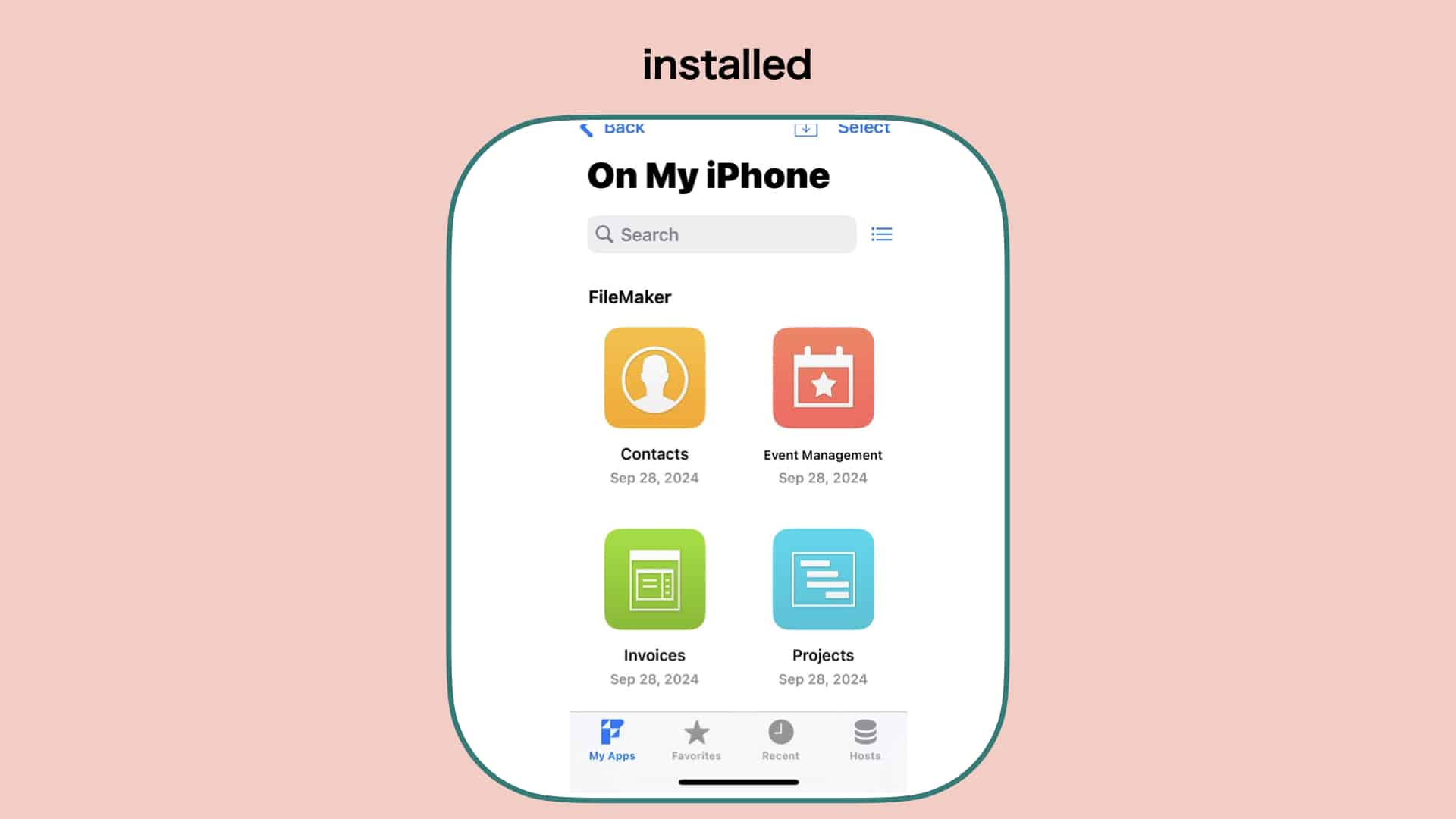
Installation complete
② Download
Tap the button below to download .
Download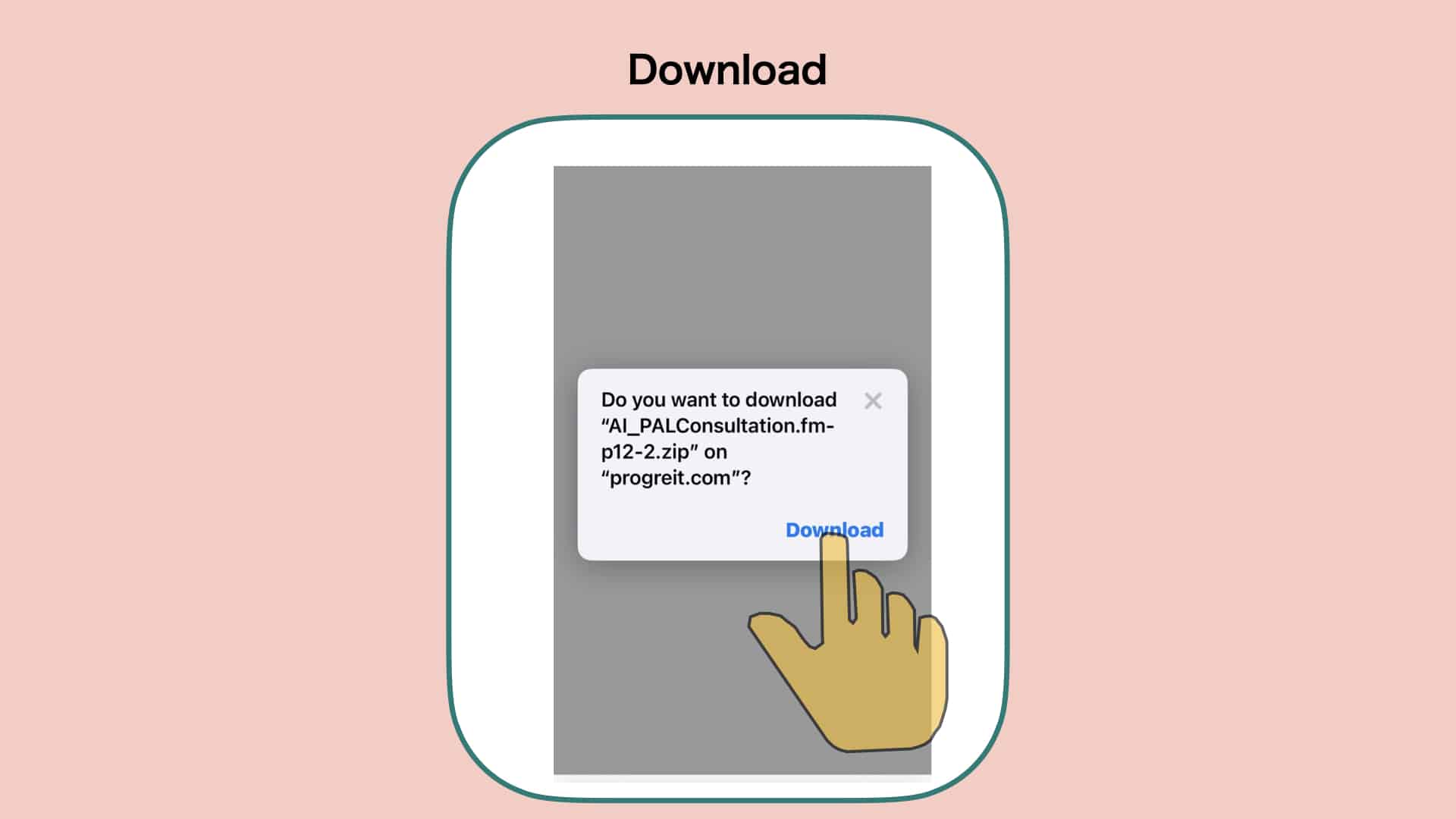
Tap to open
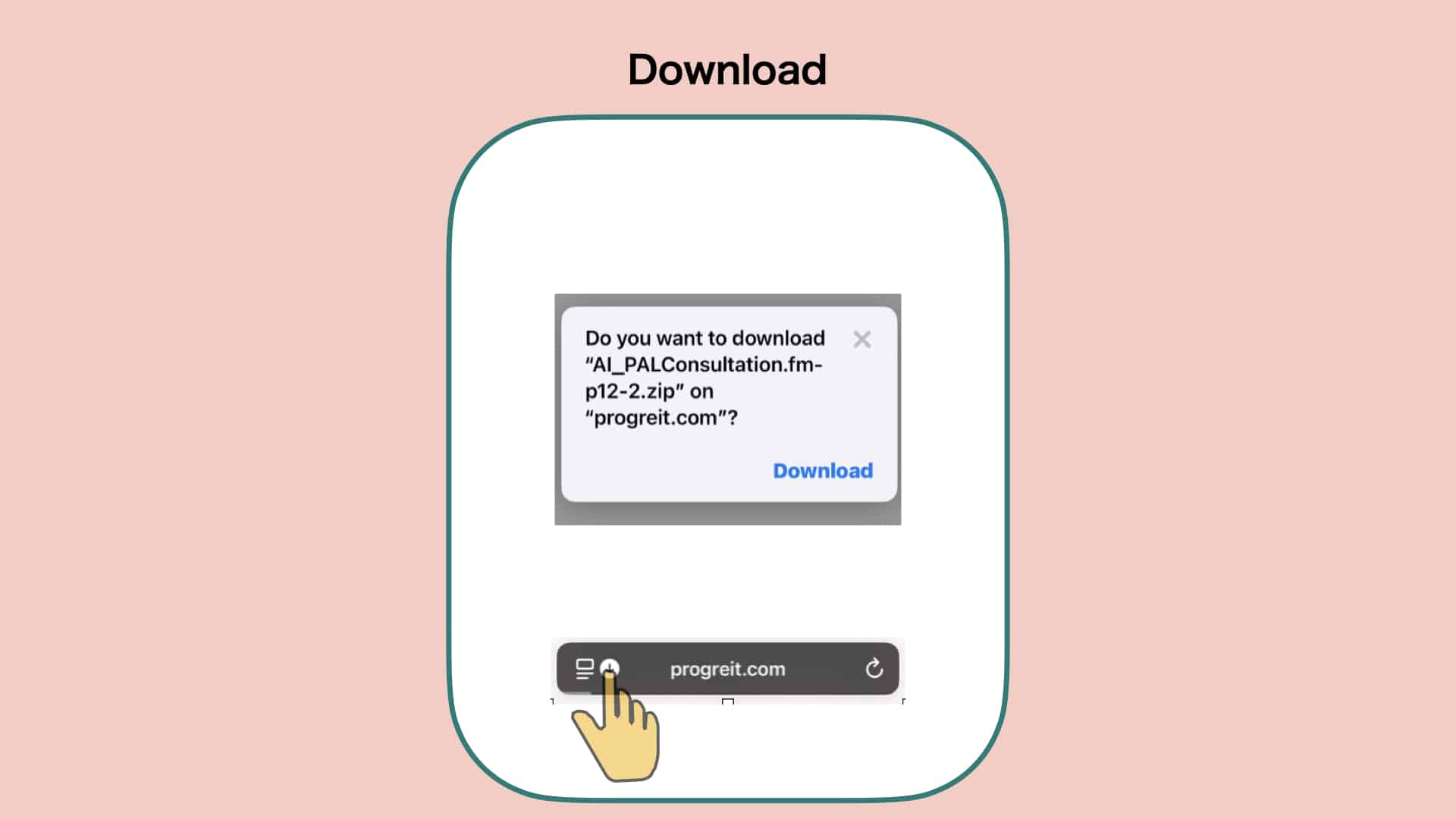
Tap to open
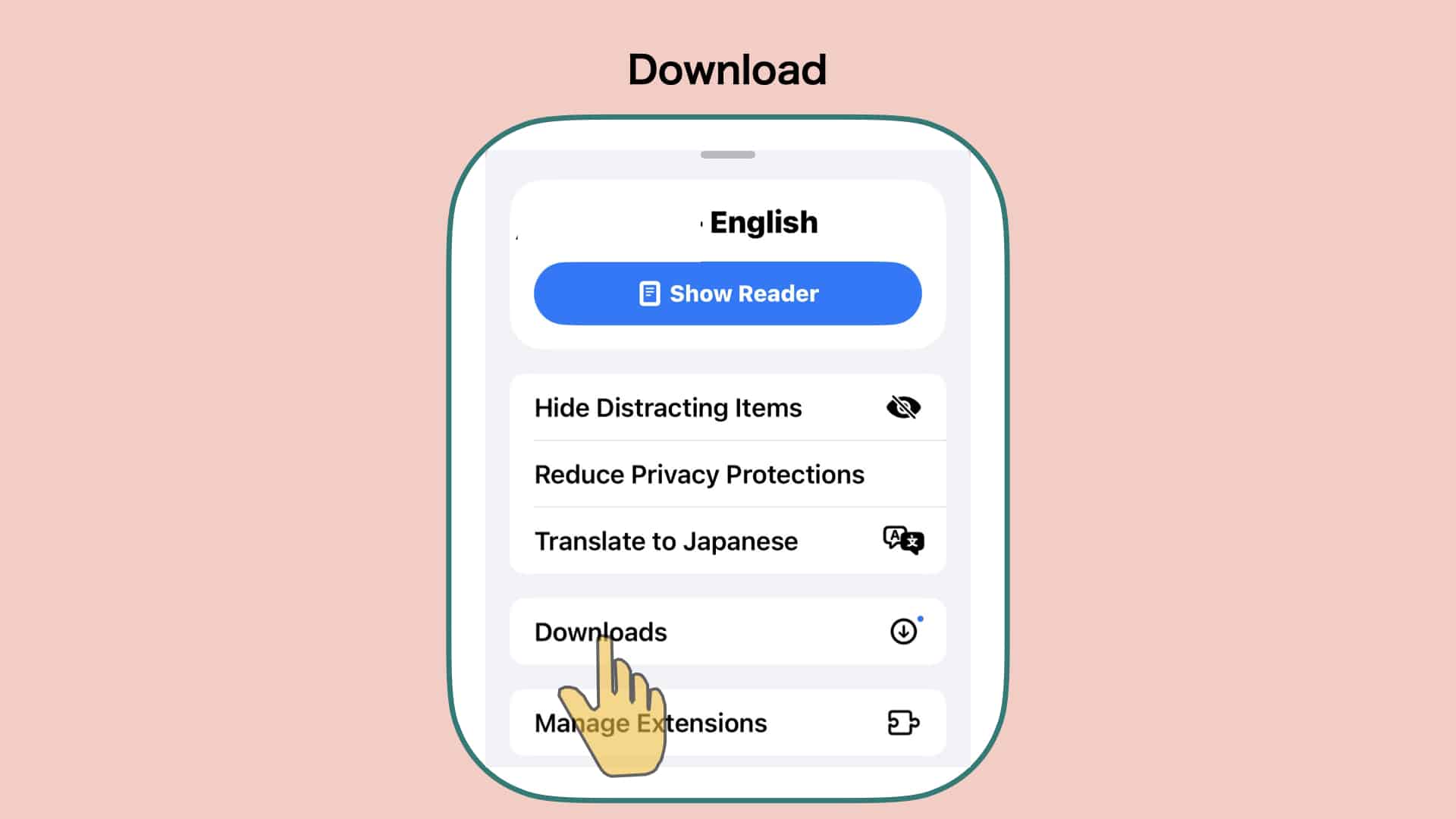
Tap to open

Tap to extract
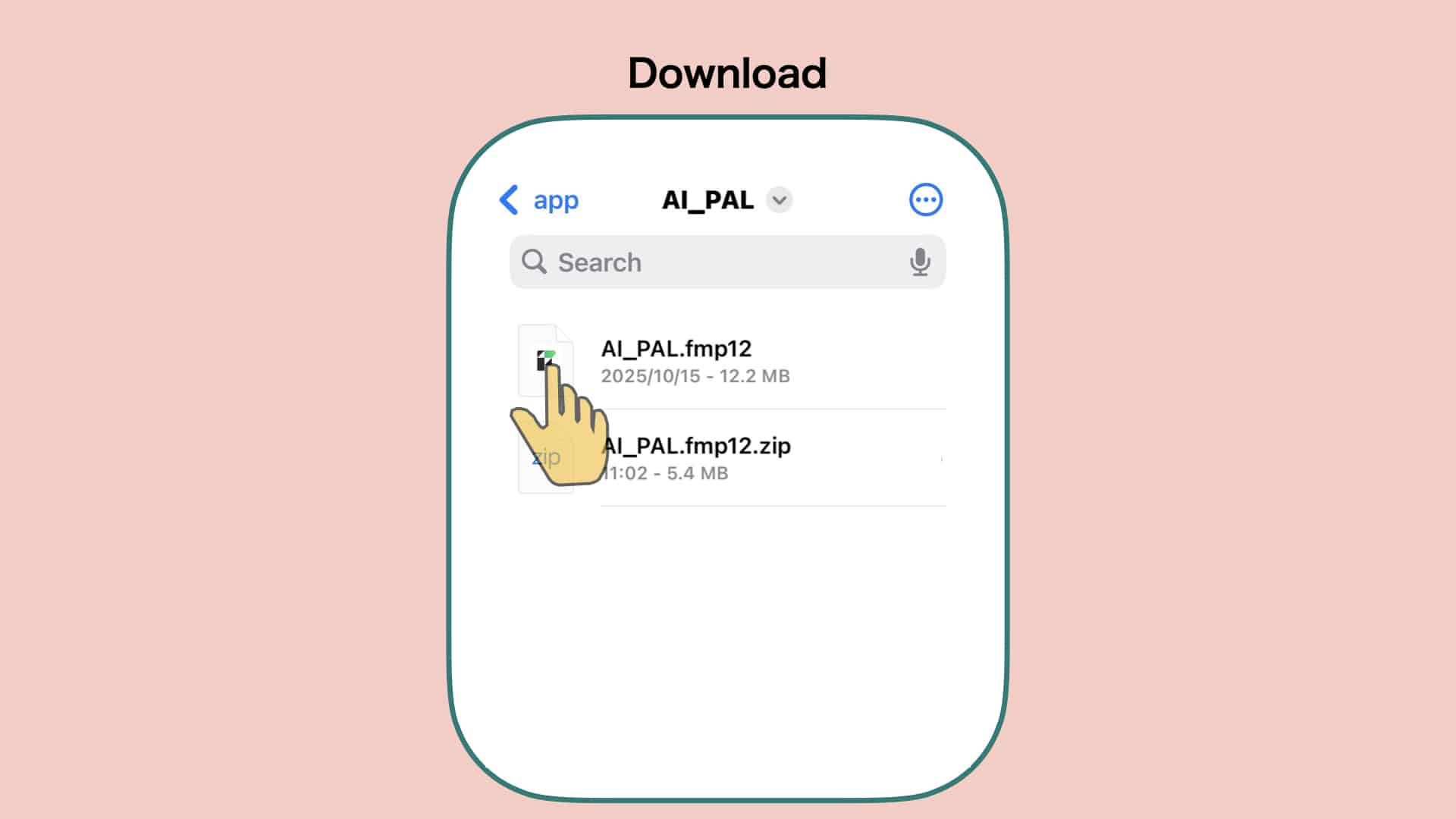
Tap to launch FileMaker Go
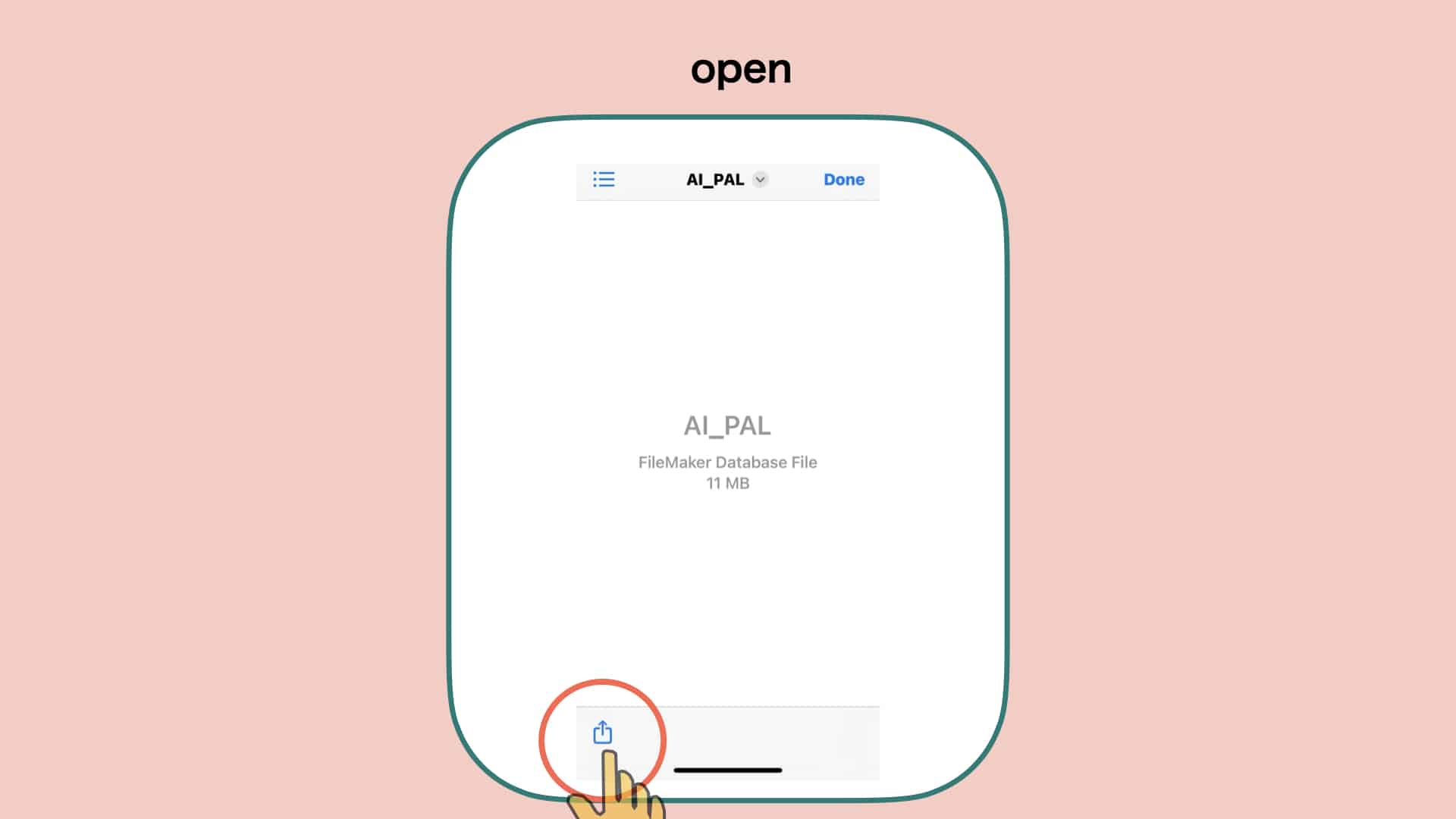
Tap to open
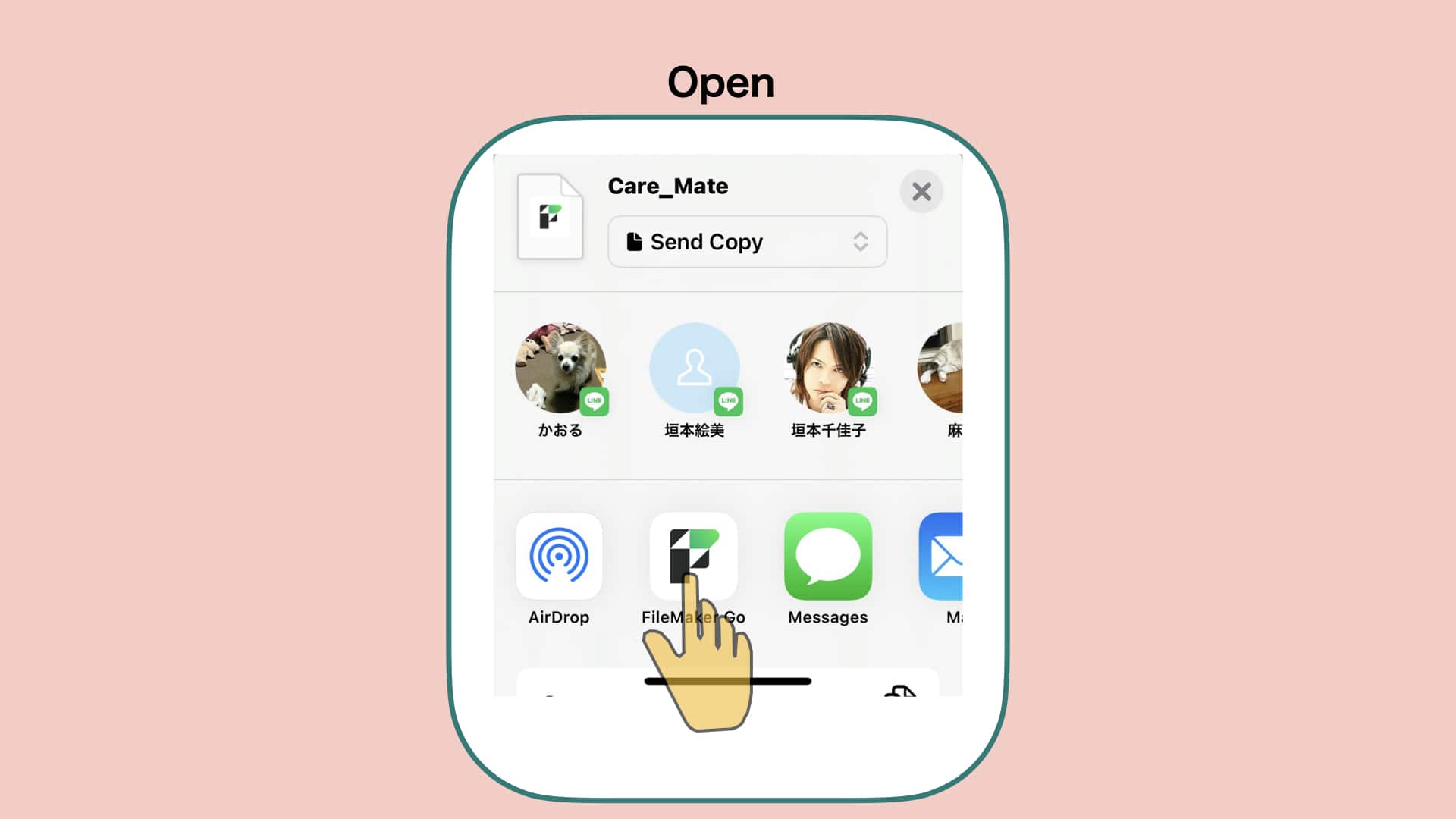
Tap to open
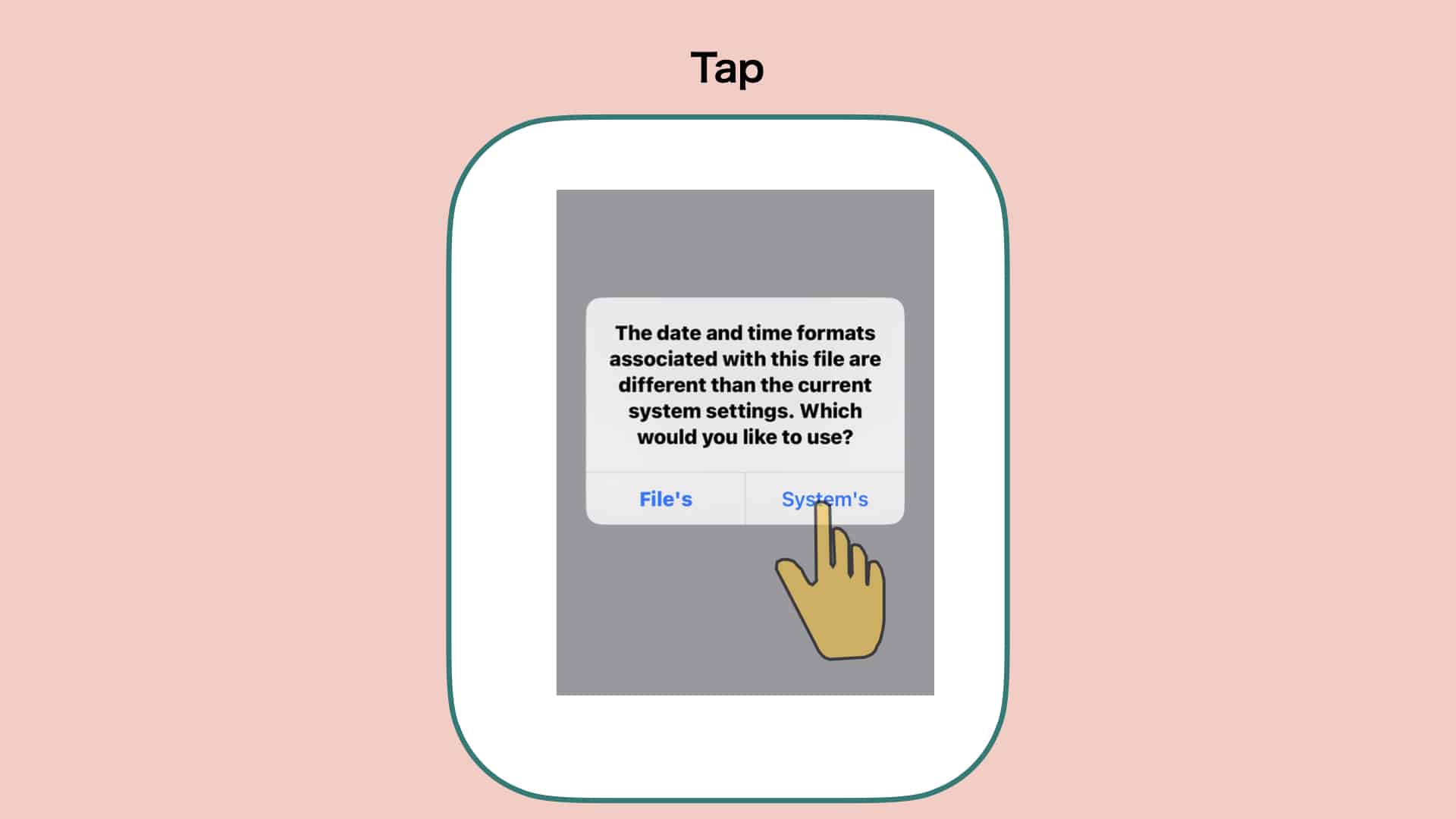
Tap to open
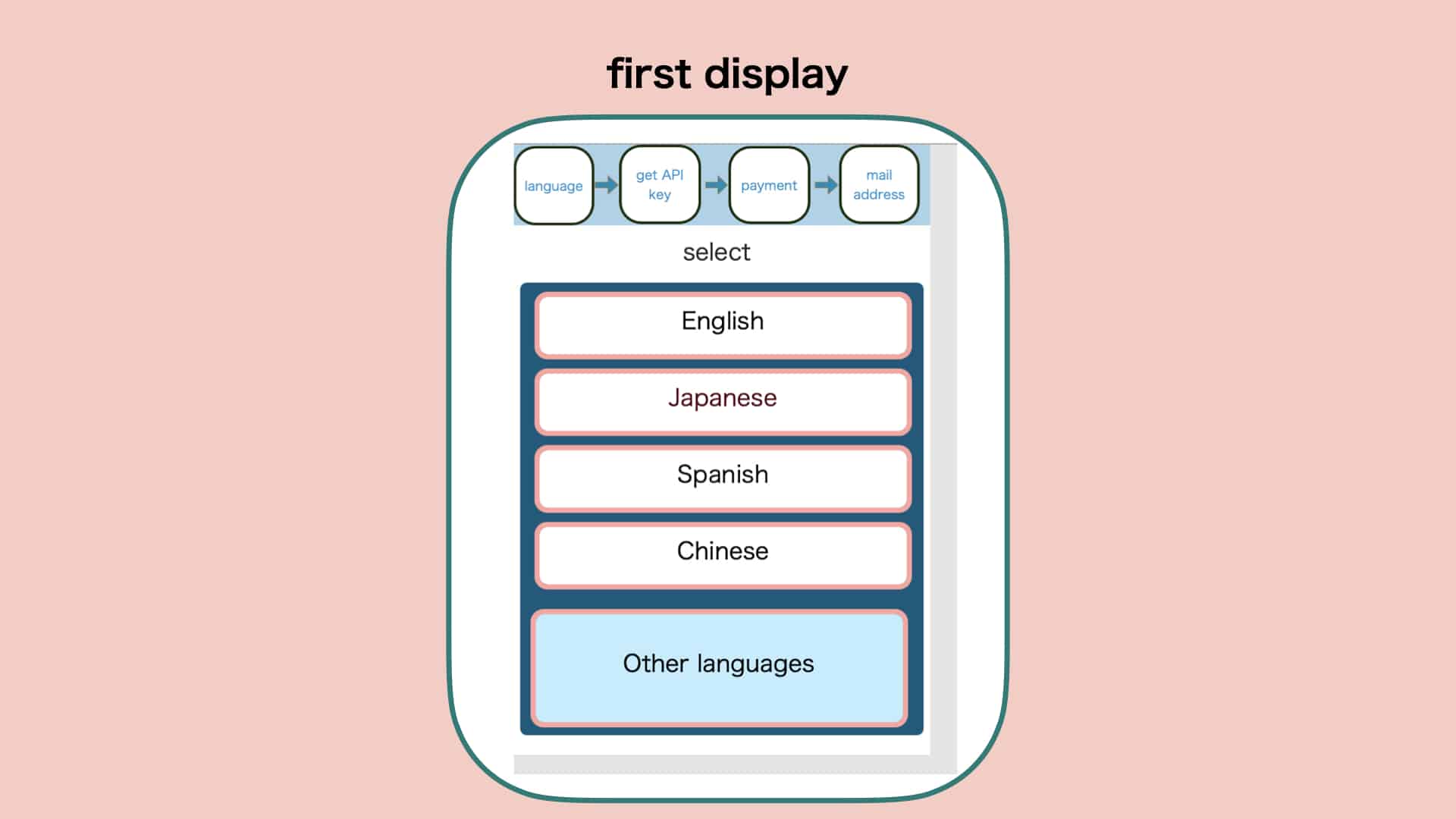
AI_PAL has successfully opened